Quick Links
Popular Searches
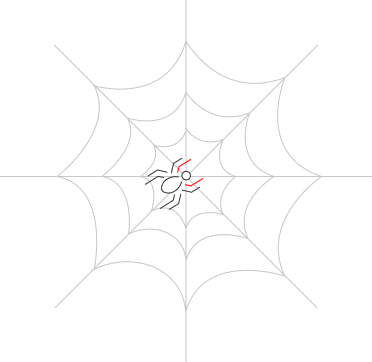
Quick Heal persistently strives to make available state-of-the art products to all of its customers (the "End-Users"). In furtherance of this objective, Quick Heal reserves the right to discontinue specific Software or older Software Versions (collectively the "Products"). This is because of the fact that over a period of time, the technology on which the Products operate, becomes outdated which is not advanced enough to cope with or protect against the sophisticated and advanced nature of threats. The only purpose behind ending support to the identified Products or the versions of such Products is to assist the End-Users in migrating to a more secure and functionally advanced version that offers multiple layers of defence to thwart all forms of cyber - attacks.
Quick Heal's End of Life (EOL) Policy (the "Policy") is in accordance with the established industry standards and is defined here to guide the End-Users with the EOL process followed by Quick Heal which is applicable for its Software Versions.
The End of Life period for a Software Version commences when the N+2 release of Quick Heal's Software is made Generally Available. For clarity, when Quick Heal announces the release of latest version of its Software, the following occurs:
Illustration*: When version number 23.00 of Software is released, version number 22.00 and 21.00 continue to receive applicable support whereas version 20.00 automatically reaches End of Life.
*Version numbers mentioned in the above illustration are provided as a reference point and may vary from actual version numbers of the Software.
The EOL Consequences for a Software Version are mentioned in the following table vis-à-vis the impacted aspect of such Software Version:
EOL Consequences |
||
Sr. No. |
Impacted Aspect |
Description of Consequence |
1 |
Support |
Quick Heal discontinues all forms of support to the Software Version which has reached EOL and does not implement any security updates, features, fix existing defects, troubleshooting, bugs or vulnerabilities. However, the only support provided by Quick Heal to an End-User for EOL Software Version is limited to Upgrade (if applicable). |
2 |
Renewal, Installation and Reactivation |
When the subscription or license for Software Version which has reached EOL expires, the End-User cannot renew, install and reactivate such Software Version. However, if the End-User has a valid and existing subscription to the Software in question, the End-User can continue using such Software by upgrading to the latest version of such Software released by Quick Heal. |
Upon EOL of the particular Software Version, Quick Heal requires the End-User to perform certain actions as mentioned in the following table:
End-User Actions |
||
Sr. No. |
Recommended Action |
Description of Recommended Action |
1 |
Identifying Software Version number of current license or subscription |
The End-User can check the version of the Software which is used by them by clicking the "About" section in the Software. Alternatively, the End-User can also view the version of licensed Software on desktop by clicking "Hidden Icon Arrow" and clicking the "Q" Symbol. |
2 |
Where the Software Version has reached End of Life OR Where such Software is nearing renewal |
To Upgrade to the latest version of the Software by themselves, the End-User can click this hyperlink of "Steps" to understand and follow the steps In either of the cases, the End-User must Upgrade to latest version of the Software which licensed to them. If the End-User does not Upgrade to the latest version of Software and continue using the EOL Software Version, the End-User is doing so at its own risk and Quick Heal shall not be responsible for such usage of EOL Software Version. If the End-User needs assistance to Upgrade to the latest version of the Software, the End-User can contact Quick Heal at our toll free number i.e. 1800-121-7377 or write an email to us support@quickheal.com. |
The End-User can use latest version of the upgraded Software as long as its existing license or subscription period is valid. Beyond the expiry of End-User's existing license or subscription period, the End-User can opt for renewal of the Software which the End-User is using.
In order to address software security vulnerabilities (such as harmful malware attacks) that threaten the functioning of Software, Quick Heal continues to provide Updates at regular intervals (typically, multiple times a day) to such Software that is Generally Available. However, Quick Heal shall not provide Updates to the Software where the Software has reached End of Life. Quick Heal, therefore, does not recommend use of Software which has reached End of Life. Use of any such Software which has reached End of Life poses consequential risk to the End-User's laptops, computers or mobile devices, in terms of exploitation of software security vulnerabilities by an attacker or compatibility issues and decreased system performance.
The Software may depend on certain third-party software for delivery of functionality. It is important that the End-User fully complies with the requirements of Quick Heal in deploying the most up to date versions of the third-party software that are currently supported by the Software. In the event that the End-User does not comply with this requirement, it may cause functionality problems that are outside the scope of Quick Heal's support.
It is the End-User's sole responsibility to promptly exercise the options suggested by Quick Heal in this Policy before the End of Life for the Software Version in question. IN NO EVENT SHALL QUICK HEAL, ITS AFFILIATES, DIRECTORS, EMPLOYEES OR PARTNERS BE LIABLE FOR ANY DAMAGES WHATSOEVER (INCLUDING WITHOUT LIMITATION FAILURE TO FULFILL THE ESSENTIAL PURPOSE OR LOSS OF DATA OR PROGRAMS AND ANY OTHER ECONOMIC LOSS) ARISING OUT OF OR RELATED TO END-USER'S CONTINUED USE OF AN EOL SOFTWARE VERSION, AFTER THE END OF LIFE FOR AFFECTED SOFTWARE VERSION, EVEN IF THE DAMAGES WERE FORSEEABLE OR THE COMPANY HAD BEEN ADVISED OF THE POSSIBILITY OF THOSE DAMAGES. THIS LIMITATION OF LIABILITY APPLIES WHETHER SUCH CLAIM OR LIABILITY ARISE UNDER CONTRACT, TORT (INCLUDING GROSS NEGLIGENCE), EQUITY, STATUTE OR OTHERWISE.
Below is the glossary of key terms used in this Policy:
Glossary |
|
Key Term |
Meaning |
End-User |
Individual who is licensed to use the Software pursuant to the applicable End-User License Agreement ("EULA"). |
End of Life |
Activity which makes the Software Version obsolete. |
Generally Available |
Availability of Software Version to the general public at standard prices. |
Software |
Applicable software which is licensed to the End-User by Quick Heal as per the terms of EULA. |
Software Version |
Unique version number ascribed to the Software by Quick Heal. |
Updates |
Collections of any or all virus definition files (protection technology rules set) including detections and solutions for new viruses along with the corrections, improvements, modifications, revisions, patches, fixes, maintenance packs, add-on to the Software and so forth. |
Upgrade |
Any correction, improvement, modification or enhancements in the form of new version of the Software. |
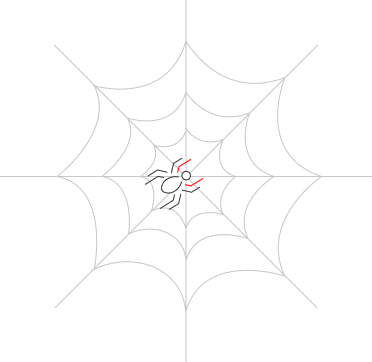
Please complete your information below to login.