Quick Links
Popular Searches
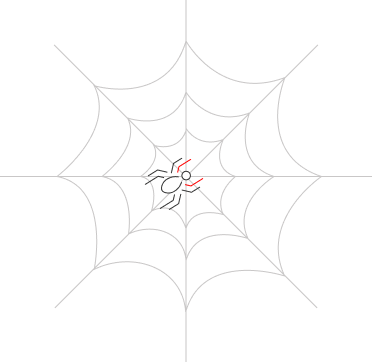
Please contact Quick Heal Technical Support at support@quickheal.com.Click here to view Quick Heal Technical Support details.
Browsing Protection automatically blocks access to websites that are loaded with malware codes and are designed to infected visitors’ machines.
Phishing Protection is a part of Web Security that blocks access to fake and phishing websites designed to steal personal and financial information from users.
With Password Protection, you can restrict all other users from accessing Quick Heal Total Security so that no unauthorized users can make any changes in the settings.
To configure Password Protection, follow these steps:
Parental Control can be used to control the Internet activity of the children or other users. Parents can decide which websites their children should visit and which they should not. Using the Parental Control feature, the parents can restrict categories of websites or block specific websites. The parents can also schedule Internet accessibility for their children.
With Spam Protection, you can block all unwanted emails such as spam, phishing and porn emails, from reaching into your mailbox. Spam Protection is enabled by default and we recommend you always keep the feature enabled.
Open Quick Heal Total Security and then go to Menu > Quick Heal Total Security > About Quick Heal Total Security. On the About screen, click the View Details button.
To get support regarding any technical issues, follow these steps. On the Quick Heal Total Security menu bar, go to Help > Support. Here you can find various means for support.
To access the Help option, follow these steps.
On the
Quick Heal Total Security menu bar, go to Help > Quick Heal Total Security Help.
Scan My Mac is a complete scanning of your system. With Scan My Mac, you can scan the entire machine, files and folders excluding mapped network drives, folders, and files.
No, you need to follow these steps on rest of the devices:
Note: Please follow the same procedure on all the respective devices.
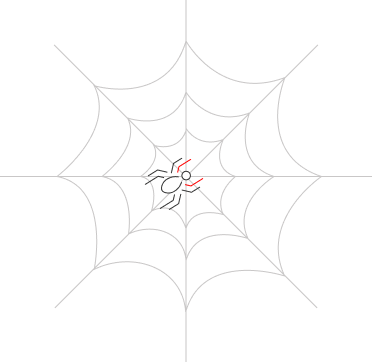
Please complete your information below to login.