I have a mobile device which is also used by my family members. Can I make
contacts and messages private so that other members cannot see them?
Yes, the Vault feature under Privacy helps you maintain
private contacts and secure call logs and messages from/to those contacts. However, please note
that you cannot take a backup of the private contacts.
Can I restore my private contacts along with the SMS after the expiry of my
license copy?
Yes, you can do so by tapping the Restore icon against the
desired private contact under the Contacts Vault feature.
How can I hide my personal contacts and their call and SMS logs?
Using Contacts Vault in the Vault feature you can add any
known or unknown number. By doing so, all call and SMS logs will be saved in your Contacts Vault
list which is password protected.
I am not able to restore/unhide my vault contacts. What should I do?
In Contacts vault list, long press on any contact which you want to restore
and tap Restore/Move to phone icon that appears in the action bar. Your contact
and all its call and SMS logs will again be visible in the phone memory.
How can I assure that my images are secured in the gallery vault?
By adding an image to Gallery Vault, the application applies an encryption to
the image and hides it so that it does not appear even in the file browser.
What if the encrypted files get deleted from the phone?
You cannot recover the files whose encrypted files get deleted. All encrypted
files will be kept in ".Vault" folder which is hidden. You have to be careful that such folders
are not deleted from their original location.
I lost all my vault data by uninstalling the application. How can I restore
them back?
Unfortunately, you cannot restore your vault data after uninstalling the
application. It is recommended that you backup your data before the uninstallation.
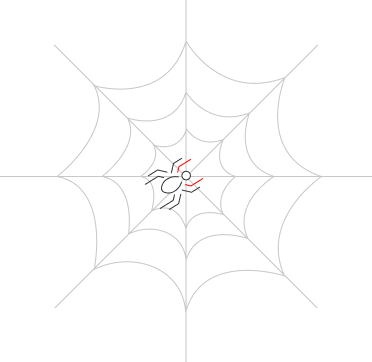
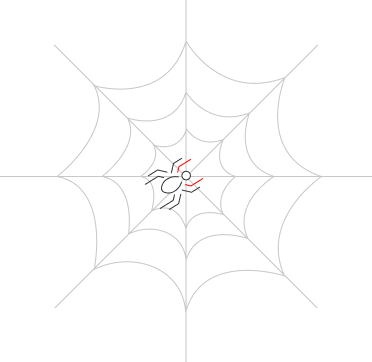
Please complete your information below to login.