Quick Links
Popular Searches
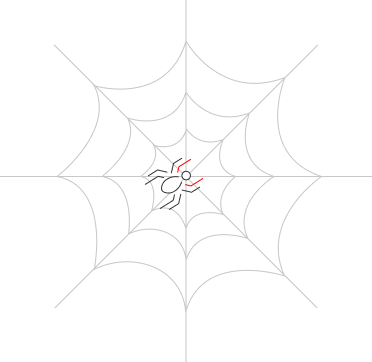
Removing Quick Heal antivirus may expose your computer to virus threats. However, if you need to uninstall it, follow these steps:
Right-click Quick Heal antivirus and select Uninstall.
After uninstallation, restart your system for changes to take effect.
Note: Admin rights are needed to uninstall Quick Heal.
For more info, check Uninstalling Quick Heal Antivirus.
Quick Heal antivirus is compatible with Windows 11, Windows 10, Windows 8.1 and Windows 8, Windows 7.
Yes. To install Quick Heal antivirus on another computer, uninstall it from the current device, then install it on the new device. Remember, each Quick Heal Product Key is intended for use on a single system at a time.
You can find the Product Key in the following ways:
OR
The Installation Number can be obtained during the offline registration process. Refer Registering Quick Heal offline for more information.
You can download and install Quick Heal antivirus using either the Quick Heal installer or a Quick Heal CD.
To download and install the latest Quick Heal antivirus using the Quick Heal Installer, please follow these steps:
Using the Quick Heal CD
Quick Heal automatically detects whether your computer operating system is 32-bit or 64-bit and download the correct installer version on your device.
To know operating system and the version of your computer:
On Windows 11 and Windows 10
On Windows 8.1 and Windows 8
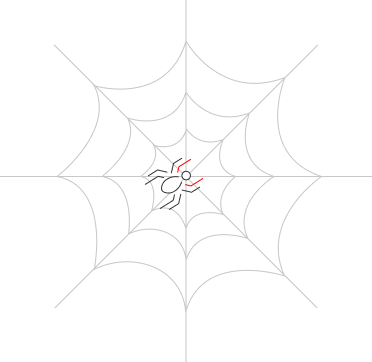
Please complete your information below to login.