Quick Links
Popular Searches
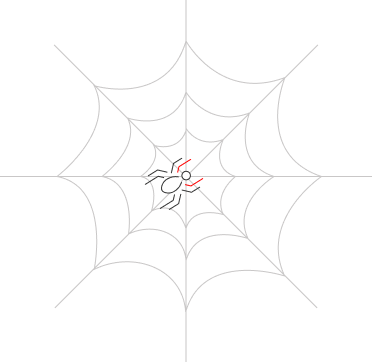
To renew, you need either renew your existing product key or can to get a new renewal Product Key as well
For more details reach out to renew@quickheal.co.in or call us at 09272202525
You can renew Quick Heal through the application.
If you have already purchased a renewal key then you can click Got a renewal code, enter the renewal key and follow the steps for renewal.
For more details reach out to renew@quickheal.co.in or call us at 09272202525
If you renew your license online, the license details will get updated automatically.
To update your license details manually:
On the dashboard, click License - xxx days left.
Your details will be updated.
If you are using an older version of Quick Heal antivirus, we recommend that you first upgrade it to the latest version and then renew your license.
To upgrade to the latest version,
Download the latest product build from https://www.quickheal.com/quick-heal-product-installer.
You also can get in touch with our Support Team at our Toll Free number: 1800-121-7377
You can drop us an email at renew@quickheal.com, with your banking transaction details. Quick Heal will get back to you with an update.
Contact our renewal helpline on +91-92722 02525.
Available Timings: Monday to Friday - 09.00 AM to 07.00 PM (IST)
Saturday & Sunday - 09.30 AM to 06.30 PM (IST).
After we confirm the payment, your license is renewed within 30-60 mins.
Yes. The validity of your renewed license begins after the original expiry date.
For example, if your license expires on 20th July 2023 and you renew it on 1st July 2023 for a year. Your new license validity will start from 20th July 2023. Hence, you do not lose the period between 1st and 20th July.
No. Only your existing version of Quick Heal antivirus will be renewed and not upgraded.
To upgrade your product to the latest version, Download and install the latest product build from here
No. Reactivation is reinstalling your Quick Heal antivirus after uninstalling it from your computer and registering your details again.
Renewal means extending the current license validity post expiry of license by purchasing a new renewal code.
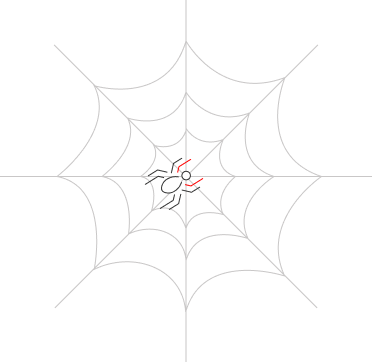
Please complete your information below to login.